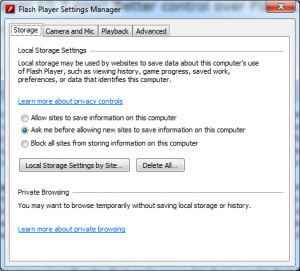Dear Mozilla Foundation, according to your web site you promote openness, innovation and participation. So, I feel strongly enough to write you about a problem. You are pushing for too many major releases in too short of time. If it wasn’t for firebug and httpfox developer tools, I’d dump Firefox as my browser of choice right now. In my humble opinion they are still the best web developer tools around…for now. But back to my point, and note that this isn’t a rash or knee jerk response: Firefox 7 appears to be the least stable browser I’ve used in a long time, Period. I’ve had a dozen lock-ups, problems on startup and various slow page load problems.
I haven’t added any new plug-ins that might de-stabilize it. In fact, I’ve been using the same set of plug-ins since Firefox 3.x. And, I haven’t had any similar widespread problems with the latest versions of Internet Explorer or Chrome. You might ask “What if it’s just your machine?” To that I say I’ve experienced this on four different machines, and many of my colleagues share the same opinion. So Mozilla, I’m hanging on by my fingertips and you are stomping on them.
The Heart of the Problem
Maybe I’m the exception, but I believe that getting cool new browser features every few months at the expense of stability is the wrong choice. I’ve said this before in another post and I’ll say it again. I’ve read countless articles saying this is what Mozilla has to do to stay competitive. I say you couldn’t be more wrong and that there needs to be a more balanced approach to major releases. Now, I’m not implying that you, Mozilla, are intentionally leaving stability or scalability behind. I’m saying that the massive rush to stay abreast of new features being released by your competitors has to come at a cost, and I believe the cost for Firefox, at this point in time, is stability.
So, in response to an outcry over this and other related problems, and in order to counteract some of the side-effects of your über -release cycle, you will begin offering Extended Support Release, or ESR, sometime in the next year. I interpret this as an attempt to mitigate the über -release cycle’s short-term and long-term risks and costs on Enterprise customers by offering an extending support cycle for a limited number of releases and time. But…readers of this post must read the fine print under the Caveats and Risks sections; for example, ESR’s won’t apply to Firefox Mobile at a time when mobile usage is exploding. And, the ESR makes note of the security risks of staying on an “older” release. Fair enough. However one possible conclusion is, on the surface, ESRs seem like a mere concession to a looming problem, and perhaps it is a stop gap measure at best. Perhaps I’m wrong?
Driving Factors
I want to ask Mozilla the following questions:
- What’s coming up in your next release?
- Are the changes really so fundamental that the next release has to be a major numbered version?
- What metrics are you using to make your decisions?
- How fast are your users upgrading to new versions world-wide?
- Is the new version adoption rate trending upward or downward?
- Who are your largest supporters? Large organizations or the millions of individual users?
- Have you taken a public survey from your largest supporters of what they would like to see?
Now, of course, this post is just my opinion, and I’m willing to admit that I may be seeing this problem in the wrong light or a different context. But, I and a lot of others want to know what you are thinking.
Hypothetical Scenario
Here’s a hypothetical scenario on how an organization might interpret the ESR, and I speak for myself on this one and am simply presenting one outcome of possibly many. Mozilla will continue to blast along having thirteen more major releases between now and March of 2013*. In response, CIO’s of major organizations will start to choose a pattern of leap frogging across swaths of major releases. In response, their development and IT teams will focus on building web apps, along with a full test suite and certification for Firefox 7. Then their next fully tested and certified release will be targeted at Firefox 9 sometime next year. These organizations may choose to not even support Firefox 8 because it’s between their development and certification cycles. There’s also a long-tail of cost associated with maintaining numerous previous releases across a multitude of browser versions from all the major vendors. In effect, these CIOs will weigh the security risks, costs and other issues over the costs of deploying an army of IT folks and developers to keep up with the über -release cycle.
Concluding Remarks
Mozilla I hope you are listening. You should take the following steps to reduce the possibility of failing as a leading browser vendor:
Focus on stability – IMHO, Firefox appears to be paying the price in the rush to add new and supposedly better features. I’m not even sure what those are because your release process isn’t transparent. As your consumer, first and foremost I would like my browser to be rock solid, followed by speed, followed by snazzy features. Rock solid to me also means that it’s as secure as possible. “Dot” releases are okay and in general they ease the support-related fears from both developers and IT teams.
Slow down the release cycles – Mozilla, you already acknowledged there’s a problem when you proposed the ESRs, but you need to go further than acknowledgement and a pat on the back which is what I consider ESRs to be. Seriously.
Now, I know I didn’t address these above, but I’m throwing these into the mix because I think they are strongly related:
Provide guidance on browser certification and best practices – if documentation for this exists today I can’t find it. Building apps on browsers, today in the year 2012, is still like the Wild West in that everyone does what they think is right, but there’s really no word from the Vendor(s) themselves. Most people point to the W3C. But, everyone agrees that what’s agreed upon in the standard is not what’s officially interpreted and implemented by browser vendors in each and every release.
It’s been speculated by others that having browser vendors offer guidelines would crush innovation, and I strongly disagree. It’s your platform we are building on and you know how to do that in the best possible way. Believe it or not, you are also a key caretaker of the internet in that the web, in its current state, wouldn’t exist without the browser. And, I think it’s your responsibility to step up to the plate and help take leadership role, not just a feature-ship role and simply hope that everything turns out okay.
Provide official tools for browser certification – please don’t leave this entirely up to third parties with different goals and objectives. Based on your vast experience in this process, it would benefit everyone if you were to publicly share your tools, patterns, knowledge and guidance. Or, maybe you already do share this with key partners. Yes, you are open source, but not open process. Browsing through your partner sites doesn’t give any indication of publicly available tools.
I believe that the combination of these four goals would help propell Firefox on more successful trajectory than the one us users see today. Without the inclusion of my last two suggestions, as an application developer I’m hoping my code will work as best as possible, without truly knowing what that means. Is what we are doing simply good enough, or could we all do better? What are your recommendations on patterns for best performance or even unit testing for various languages? I can’t help but believe that you hold the key to that level of knowledge, as well as methodologies and tools that can help Firefox help us deliver on the next generation of web applications.
References
*Mozilla release schedule
Mozilla rapid-release schedule
Mozilla Defends Rapid Release of FireFox Versions (CIO Magazine, August 2011)