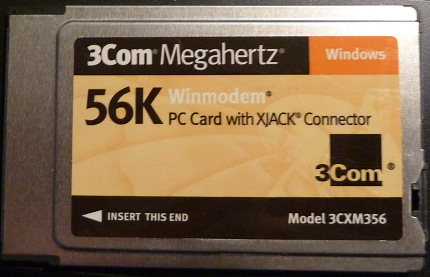Everyone’s internet connectivity experience is unique and it can vary from minute to minute. Most internet users can sense slowdowns, and everyone can identify when a connection fails. Web developers absolutely rely on a web connection to build web pages. So, when our internet connection goes down our productivity comes to a halt.
I’ve lost count of the number of times I’ve reported to various tech support organizations that I wasn’t able to reach a particular website or web service and was told by the tech: “I was able to reach it just fine.” This happened again today when I called my DSL provider to inform them our internet service went down completely and then was degraded to 1/10 of what we were paying for (e.g. ~1.12 Mbps on a 12 Mbps service). They told me that the line was stable. Although I’m not real sure what stable means. Then the speed gradually increased back up to normal of over the next hour and a half. This has happened about a half dozen times over the last three months. 
As a web developer, you load web pages up to several hundred times per day. I almost always have monitoring tools hooked up that give the exact time to download a page and its associated elements. So, I have a good idea of when the internet is performing well, and when it isn’t. Because of this I’ve become sensitized to small, millisecond changes in download times.
I also gained extensive knowledge of internet connections when working on high availability systems with up to five-nines uptime. We deployed systems that monitored web traffic all over the U.S. 24×7. I was amazed to see that internet traffic was very much like our roadways. Sometimes traffic is moving fast, other times it’s slow in spots, and sometimes it’s completely stopped or even re-routed.
In many cases, a modem (or router, as I’m using the terms interchangeably) simply locked up. This is quite common as these devices often run a small linux-based operating system that can occasionally flake out. I can say with certainty in the cases where my DSL modem/wireless router didn’t die, and there was no internet connection, then in 9 out of 10 of these cases it was a problem upstream with the carrier.
Guidelines. So, here are some guidelines for helping you narrow down where the problem might be:
– Check the modem connectivity lights. Usually if a modem is connected to the internet, the connectivity light will be a steady or flickering green. Red or no connectivity light almost always means no connection. It should be a matter of reflex to simply restart the modem and see if that fixes the problem.
– If the internet connectivity light doesn’t come back after restarting the modem, then call tech support.
– On rare occasions (1 out of 10), restarting the server plus the modem restored connectivity.
– Still no service? You can go get a cup of coffee then come back later and recheck.
– Or, if the internet connection light is green, try blowing away the browser cache and try to reload? Sometimes old versions of pages can stick in the cache.
– Can you load any other websites? If you can, then your particular server or service is most likely down.
– Can you ping the server? (for servers that allow ping). Determines if the server has basic connectivity.
– Can you run a tracert? Let’s you look at the connectivity between you and the remote server.
– Document the problems so you have a record for future reference.
– If you need continuous monitoring with alert thresholds, then look into evaluating continuous monitoring tools such as Paessler.
– If you know how to get the basic troubleshooting out of the way, or if you’ve already done it, then insist on escalation when you call tech support. You need to get back to coding as fast as possible.